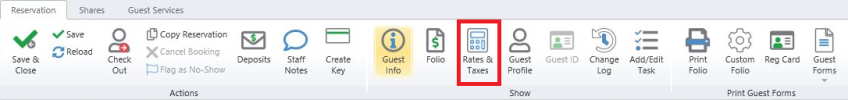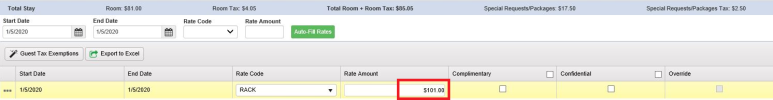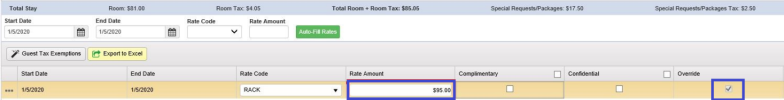Overriding Rates - Existing Reservation
Rates can be Overwritten on Reservations, but where it is done is dependent on the State of the Guest worksheet (Saved vs. New)
Any Room Charges previously posted on the folio will not be adjusted to reflect the new rate
-
For an Existing (Saved) Reservation worksheet, go to Rates & Taxes tab
-
In the Rate section, type the desired Rate Value in Rate Amount
-
Click Save to implement the change (Override box is checked)
-
Return to Guest Info page, Rate value for Reservation refreshes.